Accessing the Application
Once you have installed WiseWhisper on your computer, simply open it to bring up the login page.
- Enter your email address and password.
- Click Sign In.
The application will open immediately, and you can begin using its features. To reposition the application window on your desktop, click and hold on the top area and then drag it to your desired location.
Navigating the Main Toolbar
At the top of the WiseWhisper window, you'll find a bar with several important icons that control the application's core functions:
- Start Listening: The first icon is the most critical. Click this right before your interview begins. This activates WiseWhisper, allowing it to start listening and generating responses based on the conversation.
- Settings: This icon allows you to tailor your experience.
- Interview Language: Select a specific language for the transcription and response generation.
- Waiting Time: Adjust the duration the application waits before it starts transcribing and responding. Longer wait times lead to more accurate responses, while less wait time results in faster responses.
- Career Summary: Here, you can personalize the application's output based on your career background. Add your experience, key technologies, and achievements to ensure the generated responses are better tailored to your background.
- Trash Icon: Click this icon to delete your entire question history.
- Log Out: This signs you out of the application and returns you to the login screen.
- Power Off: This button simply closes the application window.
- Shortcuts: This final icon displays the available keyboard shortcuts you can use while WiseWhisper is active, such as shortcuts for opening or closing the window or moving between questions.
By understanding these essential steps and icons, you can quickly and effectively put WiseWhisper to work for you.
Note: You don't need to provide a specific job description when using WiseWhisper. The AI model is designed to respond effectively to any type of interview question, regardless of the job role or industry.
Screen Capture for Instant AI Help
WiseWhisper now captures your screen for instant AI help during interviews.
You'll instantly get explanations, solutions, and tips for a coding/leetcode problem.
And If a question is written on the screen—maybe in a document or a coding prompt—and not spoken out loud, the snip area function is the absolute best way to get the precise answer you need.