October 25, 2025
You're in the middle of a video interview, the question hits, and your mind goes blank. You know the answer, but the panic has silenced it. I've been there—over-preparing yet under-delivering. As someone who's coached hundreds through remote interviews, I've developed this comprehensive framework to eliminate those dreaded technical glitches and awkward silences that can cost you the job.
While remote interview best practices will give you the essential foundation to prep smarter, let's be honest: in the heat of a real interview, you need more than just good notes. If you want to skip the anxiety and walk into your next interview with guaranteed confidence, you don't have to wing it. Try WiseWhisper today for free and get the perfect, undetectable answers in real-time. Your job offer is waiting.
Technical Preparation: Setting Up for Success
1. Test Your Equipment in Advance
Don't wait until interview day to discover technical issues. Test your setup at least 24 hours before:
- Internet Connection: Run a speed test and ensure stable connectivity
- Camera and Microphone: Check video quality and audio clarity
- Platform Compatibility: Confirm the interview platform works on your device
- Backup Options: Have a phone ready as a backup device
2. Optimize Your Environment
Your background and surroundings speak volumes about your professionalism:
- Lighting: Position yourself facing a window or use ring lights for even illumination
- Background: Choose a clean, neutral backdrop or use virtual backgrounds sparingly
- Space: Ensure you're in a quiet, private area free from distractions
- Angle: Position your camera at eye level for the most professional appearance
Video Call Etiquette and Best Practices
3. Professional Appearance and Demeanor
First impressions matter, even virtually:
- Dress professionally from head to toe (you never know when you'll need to stand up)
- Maintain good posture and eye contact with the camera
- Smile naturally and show enthusiasm through your expressions
- Use hand gestures purposefully but avoid excessive movement
4. Communication Strategies
Clear communication is crucial in virtual settings:
- Speak Clearly: Enunciate words and speak at a moderate pace
- Active Listening: Nod and use verbal acknowledgments like "I understand"
- Minimize Interruptions: Wait for natural pauses before responding
- Body Language: Lean slightly forward to show engagement
5. Handling Technical Difficulties
Be prepared for the unexpected:
- Have the interviewer's contact information for quick communication
- Know how to troubleshoot common issues (mute/unmute, screen sharing)
- Stay calm and professional if problems arise
- Have backup communication methods ready
Platform-Specific Tips
Zoom Interviews
- Use the "Touch up my appearance" feature if needed
- Enable "HD" video for better quality
- Familiarize yourself with screen sharing and breakout rooms
- Test virtual backgrounds to ensure they don't distract
Microsoft Teams
- Use the "Blur background" feature for professional appearance
- Enable "Noise suppression" for clearer audio
- Practice using the chat function for questions
- Know how to use reactions and raise hand features
Google Meet
- Apply visual effects sparingly
- Use the "Present" feature for screen sharing
- Enable captions if audio quality might be an issue
- Test the "Host controls" if you're leading the meeting
Common Remote Interview Mistakes to Avoid
- Background Noise: Ensure complete silence during the call
- Poor Lighting: Avoid backlit or shadowy appearances
- Distracting Backgrounds: Keep it professional and uncluttered
- Looking Away: Maintain eye contact with the camera
- Technical Glitches: Test everything beforehand
- Late Arrival: Join 5-10 minutes early
Practice and Preparation
The key to remote interview success is practice:
- Record yourself practicing common interview questions
- Conduct mock interviews with friends or mentors
- Practice on the actual platform you'll be using
- Time yourself to ensure concise, focused answers
Final Tips for Remote Interview Success
- Follow Up: Send a thank-you email within 24 hours
- Stay Professional: Remember that the interview continues until you disconnect
- Be Yourself: Authenticity shines through, even virtually
- Stay Positive: Maintain enthusiasm throughout the process
Pro Tip: Leverage AI Assistance
Consider using AI-powered interview assistants like WiseWhisper to get real-time coaching during your remote interviews. Our undetectable AI listens to interviewer questions and provides perfect answers instantly, giving you the confidence to succeed in virtual interviews.
Try WiseWhisper FreeStop prepping like a student and start securing the job. WiseWhisper is your secret weapon for a stress-free interview. Get started for free today.
What Our Users Say
My interview went really well today and mostly because of you!
I truly appreciate the platform and its role in helping users prepare for interviews.
WiseWhisper gave me the confidence I needed during my technical interviews. The real-time suggestions were spot-on and helped me actually get the job!
Using WiseWhisper to practice before my interviews gave me so much more confidence. I felt prepared and ready to tackle any question!
I used to get so anxious before interviews, but WiseWhisper completely changed that. Knowing I had AI support calmed my nerves and helped me perform at my best.
WiseWhisper is a game changer for the unfair job market. It truly helped me succeed in my interview. If I have any interviews in the near future, I will definitely subscribe again!
Ready to ace your next remote interview? Check out our other interview preparation guides: